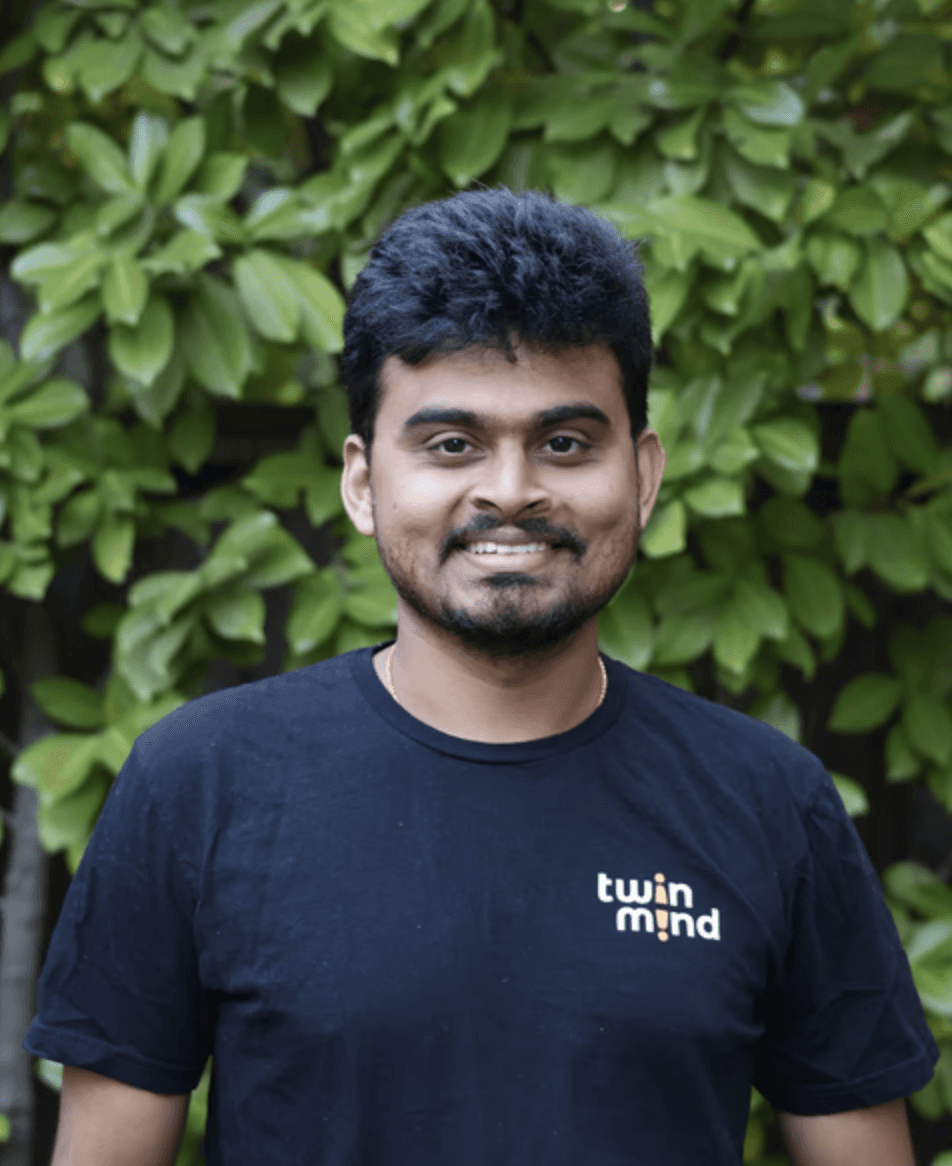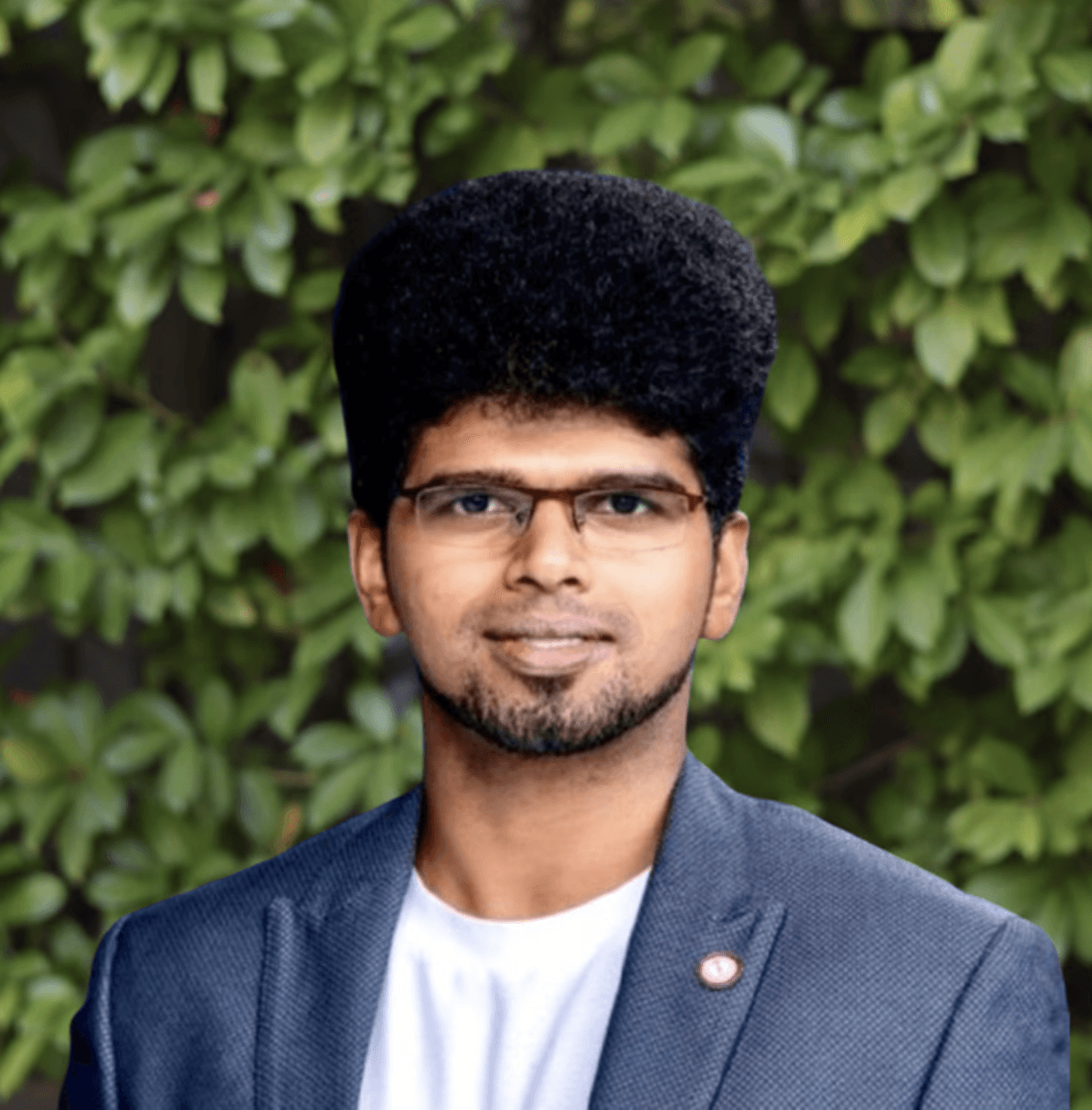Blogs
4
min read
Oct 5, 2025
Meetings often drive key decisions, yet without proper documentation, both the deliberations that lead to those decisions and the outcomes themselves are easy to lose in a blur of conversation. Poorly captured minutes create misalignment, slow follow-through, and wasted time.
That is why learning how to take effective meeting minutes is essential in today’s workplace. Clear, structured minutes provide a reliable record of discussions, decisions, and responsibilities, which helps teams stay accountable and aligned.
This article explains what meeting minutes are, the elements they should contain, and a step-by-step process on how to effectively take minutes in a meeting. You will also find practical tips, common mistakes to avoid, and a free template you can copy for your next session.
What Are Meeting Minutes?
Meeting minutes are the official, written record of what happens during a meeting. They capture the key details such as discussions, decisions, and assigned actions, serving as a single source of truth for everyone involved. Unlike casual notes, minutes are structured, precise, and meant to be shared with all participants and relevant stakeholders.
The importance of minutes lies in their role as both a reference and an accountability tool. They ensure that commitments are documented, deadlines are visible, and responsibilities are clear. Without them, teams risk forgetting important points or misinterpreting decisions.
For managers and administrators, knowing how to take meeting minutes effectively is not just about keeping records. Well-prepared minutes contribute to smoother workflows, stronger accountability, and more productive follow-up after each meeting.
Key Elements of Effective Meeting Minutes
Professional minutes follow a standard format that ensures nothing important is missed. Including these elements makes the document both clear and actionable:
Date, time, and type of meeting
Start with the basics, so readers can quickly identify which meeting the document refers to.
Attendees and absentees
Record who was present and who could not attend. This helps with accountability and ensures absentees can catch up.
Agenda items
List each topic in the same order as the meeting agenda. This creates an easy reference point and keeps the minutes organized.
Discussions and key points
Summarize the most important ideas raised, focusing on clarity rather than capturing every word.
Decisions made
Highlight outcomes such as approvals, rejections, or agreed actions.
Action items
Specify tasks, assign them to individuals, and include deadlines. This is the most critical part of effective minutes.
Next meeting details
If applicable, include the date, time, and objectives of the next meeting.
When these elements are consistently included, meeting minutes become a reliable tool for keeping teams aligned and accountable.
Preparing Before the Meeting
Strong minutes start with preparation. Begin by reviewing the agenda so you know the key topics in advance. If past minutes are available, glance through them to track unresolved items that may return to discussion.
Next, use a ‘minutes template’ to stay organized. Templates in Word, Google Docs, or Notion provide a ready-made structure that covers essentials like attendees, agenda items, and action points. This reduces the risk of missing critical details.
Clarify your role before the meeting. As the note-taker, you are responsible for capturing decisions and sharing the record quickly after the session. Having this defined keeps you focused.
Finally, prepare your tools. AI notetakers such as TwinMind, Fireflies, or Otter can record and transcribe automatically, giving you accurate reference material and easing the pressure of writing everything down.
With preparation complete, you will be ready to capture key points instead of scrambling to keep pace once the discussion begins.
During the Meeting
When the meeting begins, focus on listening actively rather than trying to capture every word. Your goal is to record what matters such as the discussions, decisions, and action items.
Use shorthand or bullet points to keep pace with the conversation. This allows you to note the essentials without slowing down the flow of the meeting.
Be sure to record who contributes key points, especially when decisions are made. Linking names to actions improves accountability and avoids confusion later.
As action items arise, highlight them clearly in your notes. Include who is responsible and when the task is due. These details are often the most valuable part of the minutes.
Avoid interrupting or asking participants to repeat themselves unless something critical is unclear. Rely on your structure and, if available, transcription tools to fill any gaps.
By focusing on clarity, brevity, and accountability, you ensure the meeting minutes will serve as an accurate and actionable record.
After the Meeting
Taking effective meeting minutes includes what happens after the session ends. To be valuable, notes must be cleaned up, shared quickly, and used for follow-up.
Review and edit
Polish your notes within 24 hours. Expand shorthand, remove filler, and organize points under the correct agenda items. This keeps the document clear and professional.
Share promptly
Distribute the minutes to all attendees and anyone who missed the meeting. Store them in a central location such as a shared drive, Notion workspace, or project management tool so they are always accessible.
Track action items
Minutes are not just a record, but a tool for accountability. Monitor tasks assigned during the meeting and revisit them in future sessions to ensure progress.
Post-meeting follow-through ensures your minutes become a practical guide rather than a forgotten file.
Tips & Best Practices
Improving how you take minutes comes down to consistent habits and the right techniques.
Stay neutral
Record facts, not personal opinions. Minutes should reflect what was discussed and decided without bias.
Use consistent formatting
Stick to a uniform style for headings, action items, and deadlines. This makes your documents easy to scan.
Highlight action items
Use bold or a separate section to draw attention to tasks and responsibilities. Readers should never miss what needs to be done.
Leverage technology
AI notetaking tools such as TwinMind can record, transcribe, and generate summaries, helping you save time and improve accuracy.
Practice regularly
Like any skill, note-taking improves with repetition. The more meetings you document, the faster and sharper your minutes will become.
Applying these best practices ensures your meeting records are both professional and effective.
Common Mistakes to Avoid
Even experienced note-takers sometimes fall into habits that reduce the value of meeting minutes. Avoiding these mistakes will keep your records clear and actionable.
Writing verbatim
Minutes are not transcripts. Focus on summarizing discussions and decisions rather than capturing every word.
Missing action items
The most common oversight is forgetting to list tasks, owners, and deadlines. Without these, minutes lose their practical purpose.
Delaying distribution
Waiting days to share minutes leads to lost momentum. Circulate them within 24 hours to keep actions fresh.
Using vague language
Phrases like “discussed marketing ideas” are unhelpful. Be specific: “decided to launch a pilot email campaign next quarter.”
Overcomplicating the format
Complex layouts make minutes harder to read. Keep the structure simple and consistent.
By avoiding these pitfalls, your minutes will serve as a reliable guide for accountability and follow-up.
Example: Sample Meeting Minutes Template
A clear template makes it easier to capture details consistently. Below is a basic structure you can adapt for your organization.
Meeting Minutes Template
Date and Time:
Meeting Type: (e.g., Weekly Team Meeting, Client Review)
Attendees:
Absentees:
Agenda Items:
Item 1
Item 2
Item 3
Discussion and Key Points:
Summary of main ideas
Decisions made
Action Items:
Task | Owner | Deadline
Task | Owner | Deadline
Next Meeting Details:
This template ensures that you cover all critical elements without overcomplicating the process. Whether you use Word, Google Docs, or digital platforms like Notion, sticking to a structured format makes your minutes easier to follow and act upon.
Turn Your Meeting Minutes into Action with AI
Professional meeting minutes are more than just a record. They are a tool for clarity, accountability, and productivity. By capturing discussions, decisions, and action items in a structured way, you ensure that meetings lead to real outcomes rather than forgotten conversations.
Consistency is key, as the more you practice documenting minutes, the more confident you will become in identifying what matters and presenting it clearly. Over time, good minutes will help your team stay aligned, follow through on commitments, and make faster progress.
If you want to simplify the process, try TwinMind, an AI notetaking platform that enjoys widespread use. It records meetings in real time, generates instant summaries, and highlights action items automatically. You can download the iPhone app, download the Android app, or install the Chrome extension to get started. For more information or to have your questions answered, contact the TwinMind team at support@twinmind.com.
Written by
Chief of Staff
Share this