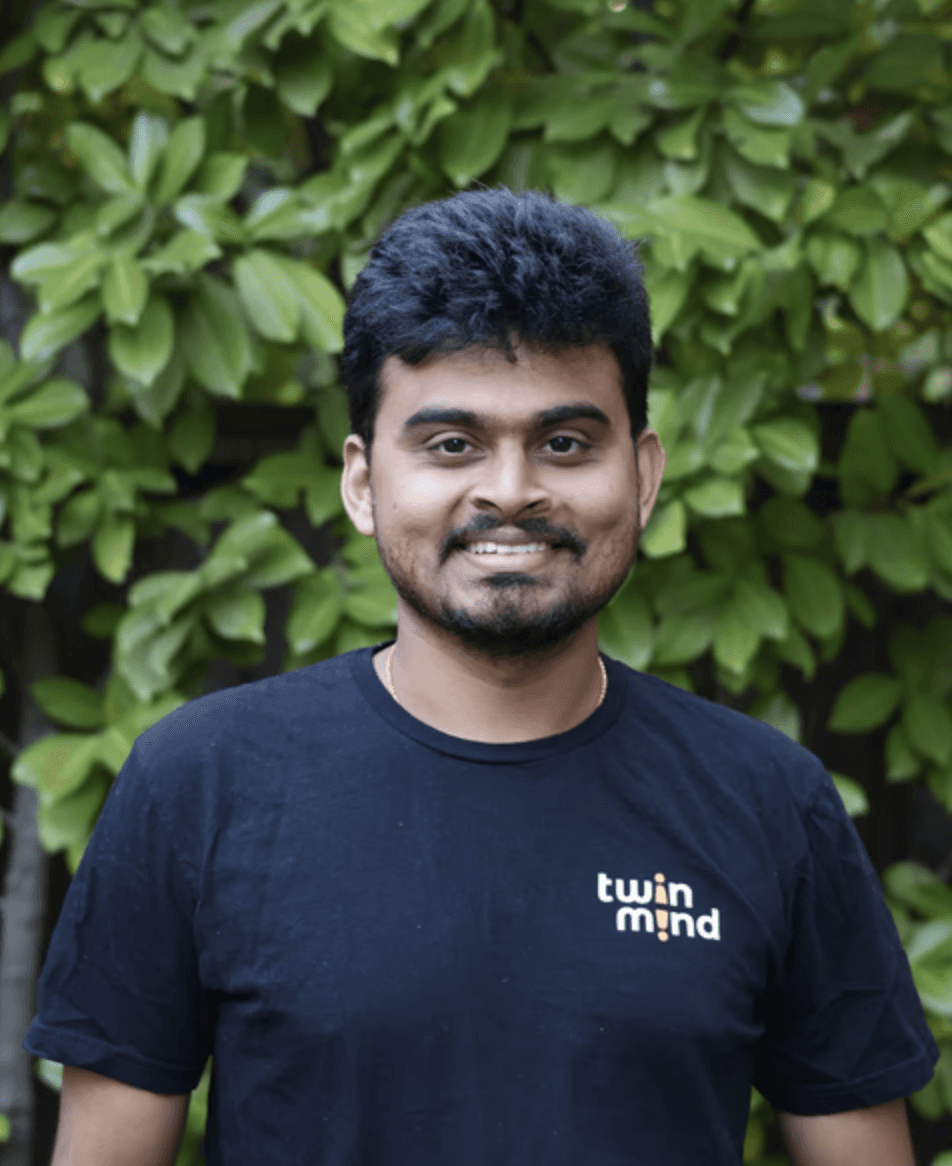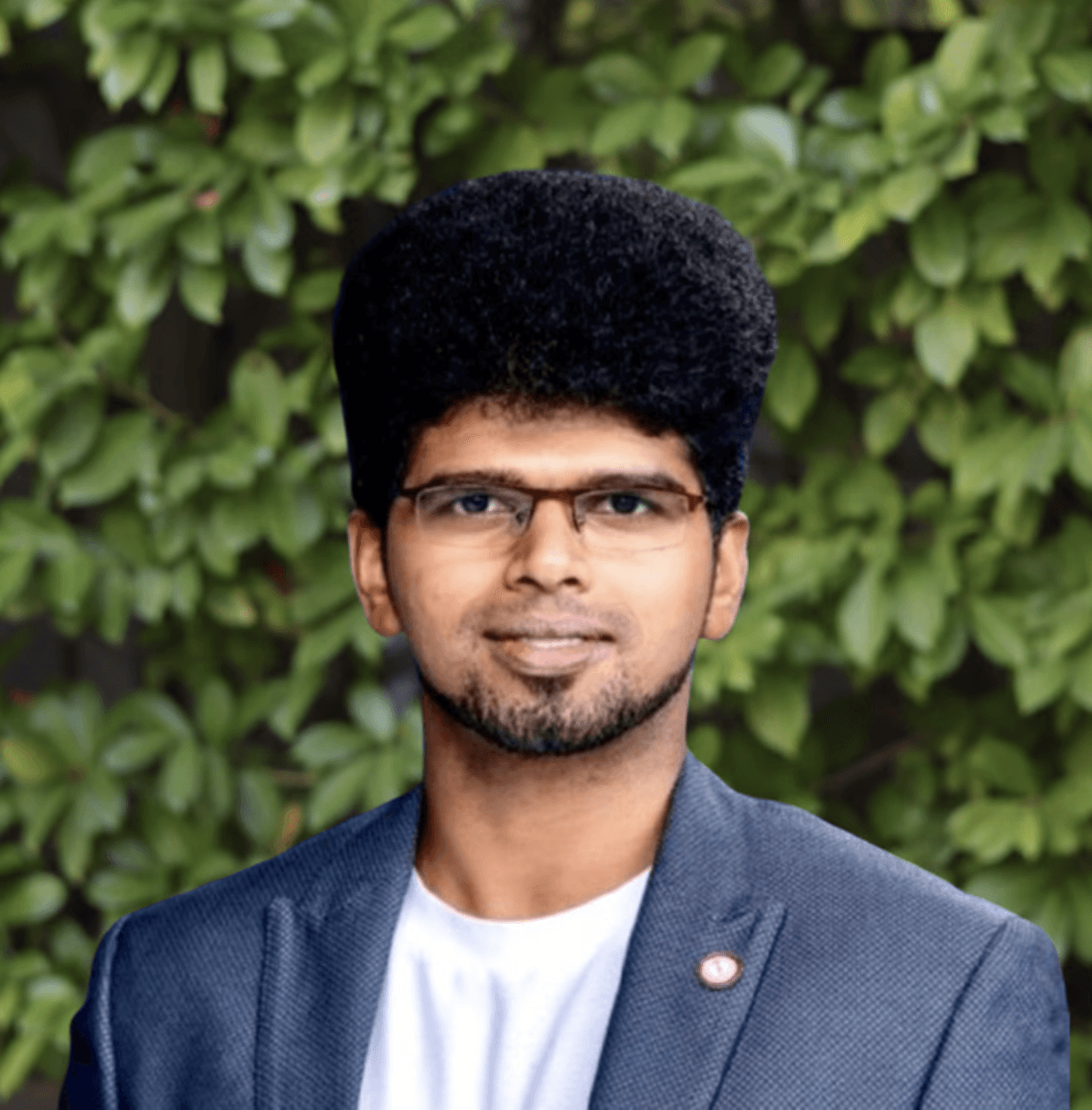Blogs
4
min read
Oct 6, 2025
For years, Otter.ai has been one of the most recognized names in the AI meeting assistant space. Its mix of live transcription, speaker identification, and real-time captions has made it popular with students, freelancers, and small teams looking for a straightforward solution to capture conversations.
Yet, as virtual collaboration expands and organizations demand more from their tools, many users are exploring Otter AI alternatives. Some find its pricing restrictive as their teams grow, while others encounter feature gaps such as limited multilingual support, narrower integrations, or less structured summaries. The rise of new competitors has also introduced options with stronger privacy, deeper workflow automation, and more advanced collaboration features.
This article explores the top 5 alternatives to Otter.ai in 2025. We evaluate them against key factors like accuracy, integrations, privacy, and value so you can decide which solution best fits your workflow needs this year.
What Makes a Great AI Meeting Assistant in 2025?
The best alternatives to Otter.ai share common qualities that go beyond basic transcription. When evaluating tools in 2025, these are the features that matter most:
Real-time transcription accuracy
The foundation of any meeting assistant is the ability to capture spoken words reliably, even in noisy environments or across different accents.
Language and accent support
Global teams increasingly need assistants that handle multiple languages and regional dialects, ensuring inclusivity and accuracy for diverse participants.
Integrations with meeting platforms
Seamless compatibility with Zoom, Google Meet, Microsoft Teams, and collaboration tools like Slack or Notion makes AI assistants part of the workflow rather than an add-on.
AI summaries and action items
Beyond transcripts, effective tools generate clear, structured summaries and highlight decisions and follow-ups.
Privacy, compliance, and pricing
As adoption scales, buyers prioritize GDPR compliance, enterprise security, and cost-effective collaboration features that make rollout practical across entire teams.
Why Look for an Otter.ai Alternative in 2025?
Otter.ai remains a capable meeting assistant, but it does not always meet the evolving needs of modern teams.
For some, pricing becomes a hurdle. While the free plan is helpful, scaling to larger groups often requires moving to higher tiers, which can add up quickly.
Another limitation is feature scope. Otter provides accurate transcripts and live captions, but its multilingual support is narrow compared to tools offering 60 or even 100+ languages.
Similarly, its integrations are primarily focused on Zoom, Google Meet, and Microsoft Teams, which may not cover broader workflows involving CRMs, project management tools, or knowledge bases.
Summaries and collaboration features can feel basic. While highlights and notes are available, the output can be less structured than competitors that prioritize action items and follow-ups.
As competition grows, users now have access to alternatives that deliver better privacy controls, richer analytics, or collaboration-first designs. Otter is still excellent for many users, but in 2025, it may not be the perfect fit for everyone.
Top 5 Otter.ai Alternatives in 2025
1. Fireflies.ai
Overview: Fireflies.ai is one of the most established AI meeting assistants, widely used for its multilingual transcription and automation features.

Key Features:
Real-time transcription in 100+ languages
Conversation intelligence with topic tracking and sentiment
Integrations with Zoom, Google Meet, Microsoft Teams, Slack, Notion, and CRMs
Pros: Strong integrations, multilingual accuracy, structured insights.
Cons: Accuracy can vary in noisy settings or with accents, and pricing scales with usage.
Best For: Mid-size teams and businesses that rely heavily on integrations.
Pricing: Free limited plan; paid plans start at $10/user/month, with Business at $19 and Enterprise at $39.
2. TwinMind
Overview: TwinMind is a rising AI meeting assistant known for its focus on accuracy, privacy, and action-oriented outcomes.

Key Features:
Real-time transcription in 140+ languages with high accuracy across accents and noisy environments
Action-oriented AI summaries with structured templates
Collaboration features for editing and sharing notes instantly
Available on Chrome, iOS, and Android
Growing integration ecosystem
Pros: Competitive pricing, privacy-first design, actionable summaries.
Cons: Advanced analytics only on higher plans.
Best For: Startups, enterprises, and teams that need accurate records plus clear follow-ups.
Pricing: Free plan with no strict cap on transcription; Pro plan from $10/month; Enterprise pricing is custom.
3. Avoma
Overview: Avoma blends AI note-taking with conversation and revenue intelligence, making it a favorite among sales and customer success teams.

Key Features:
Real-time transcription and summarization across 60+ languages
Coaching dashboards and analytics
CRM integrations with Salesforce, HubSpot, and Zoho
Pros: Rich insights, strong sales analytics, deep CRM connections.
Cons: More complex setup, no free plan for core features.
Best For: Sales, customer success, and product teams that need analytics beyond notes.
Pricing: Startup plan $19/user/month (annual), Organization $29, Enterprise $39; add-ons available for conversation/revenue intelligence.
4. Notta
Overview: Notta is a versatile transcription tool with strong language coverage and translation capabilities, making it a strong Otter alternative for multilingual teams.

Key Features:
transcription and translation in 58 languages
Integrations with Zoom, Google Meet, and cloud storage platforms
Audio import and text export in multiple formats
Pros: Excellent for multilingual meetings, flexible input/output formats.
Cons: Fewer collaboration and workflow automation features. No real-time transcription.
Best For: Global teams, researchers, and students who need multilingual transcription.
Pricing: Free plan with limits; Pro starts at $8.17/month (annual).
5. Supernormal
Overview: Supernormal specializes in producing polished, ready-to-share meeting notes instantly, integrating closely with calendars and conferencing tools.

Key Features:
AI-generated summaries with professional formatting in 63 languages
Integrations with Google Meet, Zoom, and Microsoft Teams
Team workspaces for shared access
Pros: Polished output with minimal editing needed.
Cons: Limited customisation of summaries, fewer languages than some rivals.
Best For: Teams that want professional notes with little manual effort.
Pricing: Free limited plan available; 7-Day Business plan Trial; Pro from $18/user/month.
Quick Comparison Table
Tool | Live Transcription | Summaries | Integrations | Free Plan | Best For |
Otter.ai | ✅ | Basic highlights | Zoom, Google Meet, Teams | ✅ | Individuals, students, small teams |
Fireflies.ai | ✅ | Structured | Zoom, Meet, Teams, Slack, Notion, CRMs | ✅ | Mid-size teams, sales, automation |
TwinMind | ✅ (No strict cap) | Action-oriented | Chrome, iOS, Android | ✅ | Startups, enterprises, privacy-focused teams |
Avoma | ✅ | Structured + analytics | Salesforce, HubSpot, Zoho CRMs | ❌ | Sales and customer success teams |
Notta | ❌ | Basic + translations | Zoom, Meet, cloud storage | ✅ | Multilingual teams, researchers, students |
Supernormal | ✅ | Polished, formatted | Google Meet, Zoom, Teams | ✅ | Teams needing professional notes fast |
Which Alternative Should You Pick Based on Your Needs?
The right Otter AI alternative depends on what matters most for your workflow:
If you want the most integrations and automation, choose Fireflies.ai or Avoma. Both connect with CRMs, calendars, and collaboration tools, making them ideal for sales and business teams.
If you value accuracy, privacy, and action items then TwinMind stands out. It delivers precise real-time transcription and turns discussions into structured follow-ups, suiting organizations that need accountability.
If your priority is multilingual transcription and translation then Notta is a strong choice, offering coverage across 50+ languages for international teams.
If you want ready-to-share, polished notes then Supernormal produces professional meeting summaries with little editing required, making it useful for client-facing roles.
If you’re an individual or student on a budget then Otter’s free plan remains one of the simplest ways to capture lectures, interviews, or study sessions.
By matching your use case to the right strengths, you’ll get more value from your AI meeting assistant.
Make Every Meeting Actionable with TwinMind
AI meeting assistants have become a necessity rather than an option. While Otter.ai continues to be a reliable choice, today’s market offers a range of alternatives that address different needs; from Fireflies.ai’s deep integrations to Avoma’s sales intelligence, Notta’s multilingual reach, and Supernormal’s polished notes.
For teams that need more than transcripts, TwinMind provides a powerful balance of accuracy, action-oriented summaries, privacy-first workflows, and competitive pricing. It is designed to ensure that meetings translate into clear decisions and follow-ups, making it a strong all-round choice for 2025 and beyond.
Ready to experience smarter meetings? Try TwinMind today and see how real-time transcription, structured summaries, and AI-powered follow-ups can make every meeting more productive. You can download the iPhone app, Android app, or install the Chrome extension to get started today. For more information or to have your questions answered, contact the TwinMind team at support@twinmind.com.
Written by
Chief of Staff
Share this